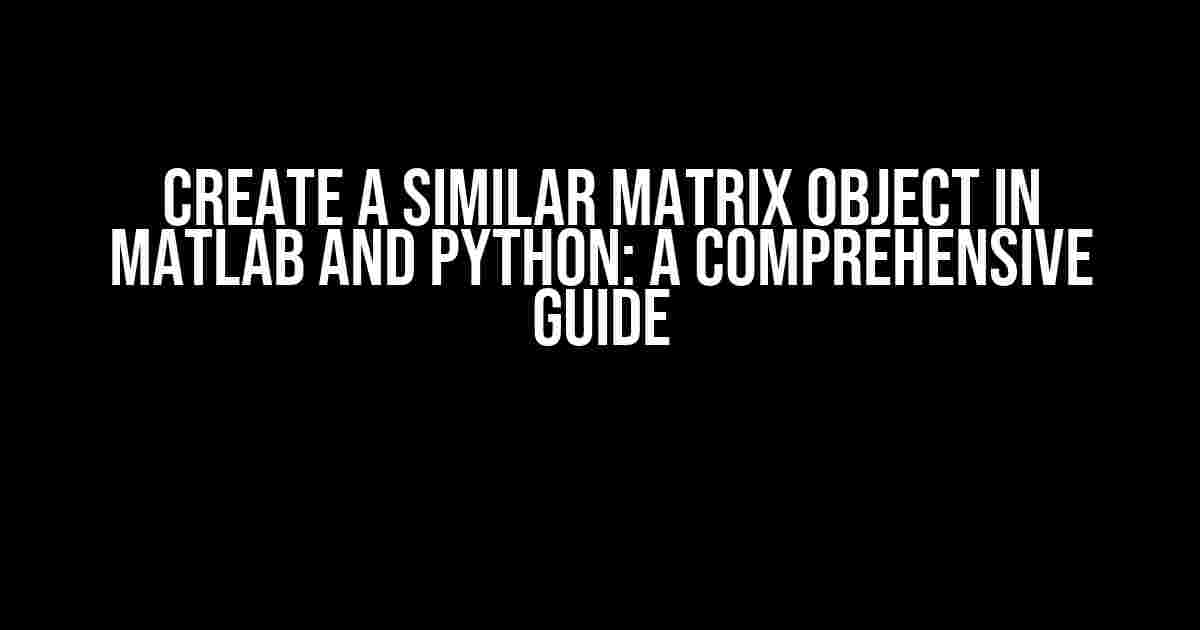Are you tired of switching between MATLAB and Python, struggling to recreate matrix objects? Do you wish there was a way to easily create similar matrix objects in both programming languages? Well, you’re in luck! In this article, we’ll take you on a step-by-step journey to create similar matrix objects in MATLAB and Python.
What are Matrix Objects?
Before we dive into creating similar matrix objects, let’s quickly review what matrix objects are. In both MATLAB and Python, a matrix object is a two-dimensional array of numbers, symbols, or expressions. It’s a fundamental data structure used in various fields, including linear algebra, machine learning, and data analysis.
Why Create Similar Matrix Objects?
Creating similar matrix objects in MATLAB and Python is essential for several reasons:
- Easy data transfer: By creating similar matrix objects, you can seamlessly transfer data between MATLAB and Python, eliminating the need for cumbersome data conversion.
- Consistency: Similar matrix objects ensure consistency in data representation, making it easier to work with and analyze data.
- Efficient coding: With similar matrix objects, you can write efficient code that works identically in both MATLAB and Python, reducing development time and effort.
Creating Matrix Objects in MATLAB
Let’s start by creating a matrix object in MATLAB.
% Create a 3x4 matrix object in MATLAB
A = [1 2 3 4; 5 6 7 8; 9 10 11 12]
In this example, we create a 3×4 matrix object A using the syntax `A = [rows; rows; …]`. Each row is separated by a semicolon, and each element is separated by a space.
Indexing and Accessing Matrix Elements
In MATLAB, you can access and modify individual elements of a matrix object using indexing.
% Access the element at row 2, column 3
A(2, 3) % Returns 7
% Modify the element at row 1, column 2
A(1, 2) = 10
Creating Matrix Objects in Python
Now, let’s create a similar matrix object in Python using the NumPy library.
import numpy as np
# Create a 3x4 matrix object in Python
A = np.array([[1, 2, 3, 4], [5, 6, 7, 8], [9, 10, 11, 12]])
In this example, we create a 3×4 matrix object A using the `numpy.array()` function. We pass a list of lists, where each inner list represents a row of the matrix.
Indexing and Accessing Matrix Elements in Python
In Python, you can access and modify individual elements of a matrix object using indexing, similar to MATLAB.
# Access the element at row 1, column 2
A[1, 2] # Returns 7
# Modify the element at row 0, column 1
A[0, 1] = 10
Comparing Matrix Objects in MATLAB and Python
Now that we have created similar matrix objects in MATLAB and Python, let’s compare their properties and behavior.
| Property | MATLAB | Python (NumPy) |
|---|---|---|
| Data Type | Double-precision floating-point numbers (default) | Double-precision floating-point numbers (default) |
| Indexing | 1-based indexing (starts at 1) | 0-based indexing (starts at 0) |
| Matrix Operations | Supports various matrix operations (e.g., matrix multiplication, matrix inverse) | Supports various matrix operations (e.g., matrix multiplication, matrix inverse) |
As shown in the table, both MATLAB and Python (NumPy) matrix objects share similar properties, including data type and support for matrix operations. However, MATLAB uses 1-based indexing, whereas Python uses 0-based indexing.
Best Practices for Creating Similar Matrix Objects
To ensure consistency and ease of use, follow these best practices when creating similar matrix objects in MATLAB and Python:
- Use the same data type (e.g., double-precision floating-point numbers) in both MATLAB and Python.
- Consistently use either row-major (MATLAB) or column-major (Python) ordering when creating matrix objects.
- Avoid using implicit indexing in MATLAB, as it can lead to confusion when working with Python.
- Use explicit indexing in Python to avoid ambiguity.
- Test and validate your matrix objects in both MATLAB and Python to ensure consistency.
Conclusion
In this comprehensive guide, we’ve shown you how to create similar matrix objects in MATLAB and Python. By following the instructions and best practices outlined in this article, you can efficiently work with matrix objects in both programming languages, leveraging the strengths of each platform.
Remember, creating similar matrix objects is just the first step. With this newfound knowledge, you can explore the vast world of linear algebra, machine learning, and data analysis, unlocking the full potential of MATLAB and Python.
% MATLAB code to create a similar matrix object
A = [1 2 3 4; 5 6 7 8; 9 10 11 12]
# Python code to create a similar matrix object
import numpy as np
A = np.array([[1, 2, 3, 4], [5, 6, 7, 8], [9, 10, 11, 12]])
Happy coding!
Frequently Asked Question
Are you stuck in creating a similar matrix object in MATLAB and Python? Worry not! We’ve got you covered. Check out these frequently asked questions to get started.
What is a matrix object in MATLAB and Python?
In both MATLAB and Python, a matrix object is a 2D array of numbers, symbols, or expressions. It is a fundamental data structure in linear algebra and is used to represent systems of linear equations, linear transformations, and more. In MATLAB, matrices are created using square brackets `[]`, while in Python, you can use the `numpy` library to create matrices.
How do I create a matrix object in MATLAB?
To create a matrix object in MATLAB, you can use the following syntax: `A = [a11, a12; a21, a22]`, where `a11`, `a12`, `a21`, and `a22` are the elements of the matrix. For example: `A = [1, 2; 3, 4]` creates a 2×2 matrix.
How do I create a matrix object in Python using NumPy?
To create a matrix object in Python using NumPy, you can use the following syntax: `import numpy as np; A = np.matrix([[a11, a12], [a21, a22]])`, where `a11`, `a12`, `a21`, and `a22` are the elements of the matrix. For example: `A = np.matrix([[1, 2], [3, 4]])` creates a 2×2 matrix.
What is the difference between a matrix object in MATLAB and Python?
While both MATLAB and Python support matrix objects, there are some differences in their behavior and usage. MATLAB matrices are more flexible and can be used in a wide range of operations, including linear algebra and graphics. Python’s NumPy matrices, on the other hand, are more focused on numerical computations and are more efficient for large-scale data.
Can I convert a matrix object from MATLAB to Python or vice versa?
Yes, you can convert a matrix object from MATLAB to Python or vice versa using various tools and libraries. For example, you can use the `matlab` library in Python to read MATLAB files and convert them to NumPy arrays. Similarly, you can use the `python` interface in MATLAB to execute Python code and convert NumPy arrays to MATLAB matrices.