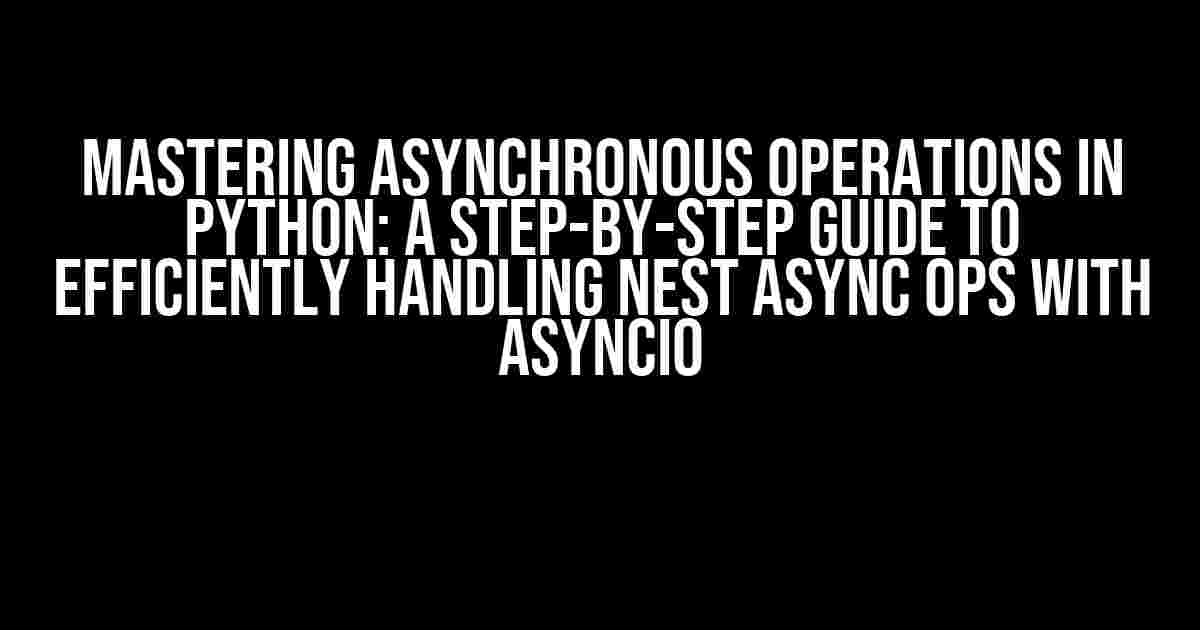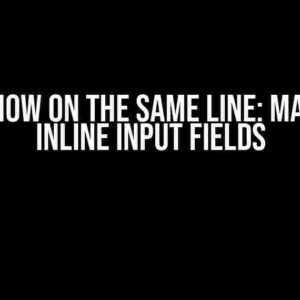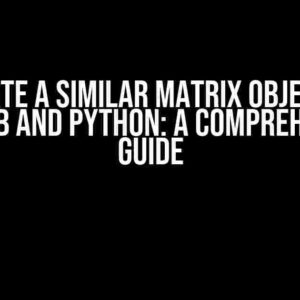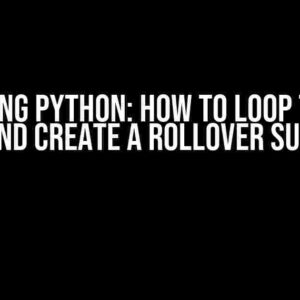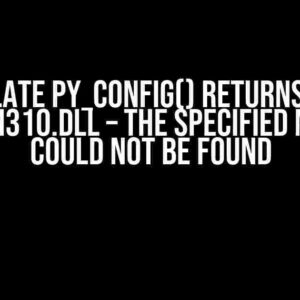Are you tired of dealing with nested asynchronous operations in Python, only to find yourself lost in a maze of callbacks and thread pools? Fear not, dear developer! With the powerful asyncio library, you can efficiently handle nest async ops like a pro. In this comprehensive guide, we’ll take you by the hand and walk you through the process of mastering asynchronous operations in Python.
Understanding Asynchronous Programming
Before we dive into the world of asyncio, let’s take a step back and understand the basics of asynchronous programming. In traditional synchronous programming, your code executes one line at a time, blocking other operations until the current one completes. This can lead to performance bottlenecks and slow response times. Asynchronous programming, on the other hand, allows your code to execute multiple operations concurrently, improving overall performance and responsiveness.
The Problem with Nested Async Ops
Nested async ops can be a nightmare to handle, especially when dealing with complex workflows. Imagine a scenario where you need to perform multiple I/O-bound operations, such as fetching data from APIs, reading from files, or interacting with databases. Without proper handling, these operations can lead to:
- Performance bottlenecks
- Resource waste
- Callback hell (nested callbacks making your code hard to read and maintain)
Introducing asyncio: The Solution to Nested Async Ops
asyncio is a built-in Python library that provides a high-level interface for working with asynchronous operations. It offers a concurrency model based on coroutines, which are functions that can yield control to other coroutines at specific points, allowing for efficient and lightweight concurrency.
Creating an Asyncio Event Loop
The first step in working with asyncio is to create an event loop, which is responsible for managing the execution of coroutines. You can create an event loop using the following code:
import asyncio loop = asyncio.get_event_loop()
In this example, we’re using the asyncio.get_event_loop() function to retrieve the current event loop. You can also create a new event loop using the asyncio.new_event_loop() function.
Handling Nested Async Ops with asyncio
Now that we have an event loop, let’s dive into handling nested async ops with asyncio. We’ll explore three common scenarios and the best practices for each:
Scenario 1: Sequential Async Ops
In this scenario, we need to perform a series of async ops in a sequential manner. For example, let’s say we need to fetch data from two APIs and then process the results:
import asyncio
import aiohttp
async def fetch_data(session, url):
async with session.get(url) as response:
return await response.text()
async def process_data(data1, data2):
# Process the data here
print(f"Processed data: {data1}, {data2}")
async def main():
urls = ["https://api1.example.com/data", "https://api2.example.com/data"]
async with aiohttp.ClientSession() as session:
data1 = await fetch_data(session, urls[0])
data2 = await fetch_data(session, urls[1])
await process_data(data1, data2)
loop = asyncio.get_event_loop()
loop.run_until_complete(main())
In this example, we’re using the aiohttp library to create an async client session. We then define three coroutines: fetch_data, process_data, and main. The main coroutine fetches data from two APIs sequentially and then processes the results.
Scenario 2: Concurrent Async Ops
In this scenario, we need to perform multiple async ops concurrently, improving overall performance and responsiveness. Let’s say we need to fetch data from three APIs simultaneously:
import asyncio
import aiohttp
async def fetch_data(session, url):
async with session.get(url) as response:
return await response.text()
async def main():
urls = ["https://api1.example.com/data", "https://api2.example.com/data", "https://api3.example.com/data"]
async with aiohttp.ClientSession() as session:
tasks = [fetch_data(session, url) for url in urls]
data = await asyncio.gather(*tasks)
print(f"Fetched data: {data}")
loop = asyncio.get_event_loop()
loop.run_until_complete(main())
In this example, we’re using the asyncio.gather function to run multiple tasks concurrently. We create a list of tasks, where each task fetches data from a different API, and then await the results using asyncio.gather.
Scenario 3: Nested Async Ops with Dependent Tasks
In this scenario, we need to perform nested async ops with dependent tasks. Let’s say we need to fetch data from an API, process the results, and then fetch additional data based on the processed results:
import asyncio
import aiohttp
async def fetch_data(session, url):
async with session.get(url) as response:
return await response.text()
async def process_data(data):
# Process the data here
return "Processed data: " + data
async def fetch_additional_data(session, processed_data):
url = f"https://api.example.com/data?processed={processed_data}"
async with session.get(url) as response:
return await response.text()
async def main():
async with aiohttp.ClientSession() as session:
data = await fetch_data(session, "https://api.example.com/data")
processed_data = await process_data(data)
additional_data = await fetch_additional_data(session, processed_data)
print(f"Final result: {additional_data}")
loop = asyncio.get_event_loop()
loop.run_until_complete(main())
In this example, we’re using nested async ops to fetch data, process the results, and then fetch additional data based on the processed results. We define three coroutines: fetch_data, process_data, and fetch_additional_data, and then use them in the main coroutine to perform the nested async ops.
Tips and Best Practices for Handling Nested Async Ops
When working with nested async ops, it’s essential to follow best practices to ensure efficient and reliable code. Here are some tips to keep in mind:
- Use asyncio.gather for concurrent tasks: When you need to perform multiple tasks concurrently, use
asyncio.gatherto run them efficiently. - Avoid nested callbacks: Instead of using nested callbacks, define separate coroutines for each task and use them in a sequential or concurrent manner.
- Use async with for resource management: Use the
async withstatement to ensure proper resource management and error handling. - Handle errors and exceptions: Always handle errors and exceptions properly to avoid crashes and unexpected behavior.
- Test and debug your code: Thoroughly test and debug your code to ensure it works as expected in different scenarios.
Conclusion
In conclusion, handling nested async ops with Python’s asyncio library is a powerful way to improve the performance and responsiveness of your code. By following the best practices and tips outlined in this guide, you can efficiently handle complex workflows and ensure reliable, concurrent execution of asynchronous operations.
Remember, mastering asyncio takes practice, so don’t be afraid to experiment and try new things. With time and experience, you’ll become proficient in handling nested async ops like a pro!
| Scenario | Description | Example Code |
|---|---|---|
| Sequential Async Ops | Performing async ops in a sequential manner |
async def fetch_data(session, url):
...
|
| Concurrent Async Ops | Performing multiple async ops concurrently |
async def main():
tasks = [fetch_data(session, url) for url in urls]
data = await asyncio.gather(*tasks)
...
|
| Nested Async Ops with Dependent Tasks | Performing nested async ops with dependent tasks |
async def main():
data = await fetch_data(session, "https://api.example.com/data")
processed_data = await process_data(data)
additional_data = await fetch_additional_data(session, processed_data)
...
|
We hope you found this guide helpful in mastering asyncio and efficiently handling nested async ops in Python. Happy coding!
Frequently Asked Question
Handling asynchronous operations efficiently with Python’s asyncio library can be a daunting task, but fear not! Here are some frequently asked questions to help you navigate the world of async ops.
Q: What’s the best way to handle multiple async ops concurrently?
To handle multiple async ops concurrently, use the `asyncio.gather()` function, which allows you to run multiple coroutines simultaneously and wait for all of them to complete. This is especially useful when you need to fetch data from multiple APIs or perform other I/O-bound operations in parallel.
Q: How do I handle errors in async ops?
To handle errors in async ops, use a `try-except` block within your coroutine. You can also use the `asyncio.Task` object, which allows you to specify a callback function to handle exceptions. Additionally, you can use the `asyncio.wait()` function with the `RETURN_EXCEPTIONS` flag to collect any exceptions raised by the coroutines.
Q: What’s the difference between `asyncio.create_task()` and `loop.create_task()`?
Both `asyncio.create_task()` and `loop.create_task()` schedule a coroutine to run as a task, but the key difference lies in the scope of the task. `asyncio.create_task()` returns a task that is bound to the current event loop, while `loop.create_task()` returns a task that is bound to a specific event loop instance. Use `asyncio.create_task()` when you want to create a task that can be used with any event loop, and `loop.create_task()` when you need more control over the event loop.
Q: How do I cancel an async op?
To cancel an async op, use the `asyncio.Task.cancel()` method or the `asyncio.Future.cancel()` method, depending on whether you’re working with a task or a future. You can also use the `asyncio.wait()` function with the `CANCELLED` flag to wait for a task to complete or be cancelled.
Q: What’s the best way to structure my async code?
To structure your async code, follow the async/await syntax and break down your code into smaller, reusable coroutines. This makes your code more readable and easier to maintain. Additionally, consider using higher-level abstractions, such as async context managers or async iterators, to simplify your code and reduce boilerplate.